Easy QR code scanner for Android. Yet another free QR scanner.

As I’m slowly advancing with Flutter, I decided to give a try to the basic data persistence methods exposed by it and the easy QR code scanner for Android was the best suiting project because it needs to store data in a local database and also save files in the device’s memory.
As always I made the application with simplicity in mind. No unnecessary buttons, texts, or icons were added to the application’s interface.
I know that the design is not amazing at all, but once I gather enough Flutter and dart knowledge I will start the designing phase of my journey and I will most likely come back and update this application.
A bit about the QR code scanner.
You can easily scan all recent QR code versions. The app can also scan barcodes, even if this function is not so useful at the moment, as it doesn’t provide any information about the scanned product. I am planning to add this feature in the next release of the application.
Easy QR code scanner for Android can also scan and generate the most common types of QR codes, including:
- Website URL
- Wifi connection settings
- Contact
- SMS
- Event
- Free text
The application itself is scanning the codes pretty fast. I was amazed at how optimized and good performing dart is.
The development of this application took me 2 weeks and I learned a lot of interesting dart and Flutter approaches and design patterns.
In conclusion, I can say that building mobile applications with Flutter is a piece of cake and a really fun experience. Of course, this is a very simple application, but I don’t see any potential problems that can be faced in a larger application.
Screenshots:
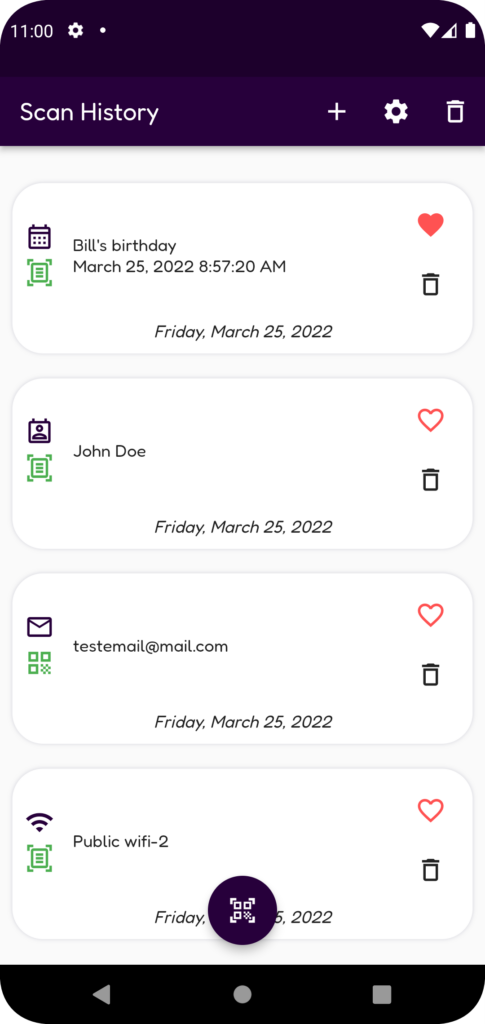







As always, if you have any requests and/or suggestions feel free to contact me via this contact form.

Main icon: Scan icons created by Uniconlabs – Flaticon
